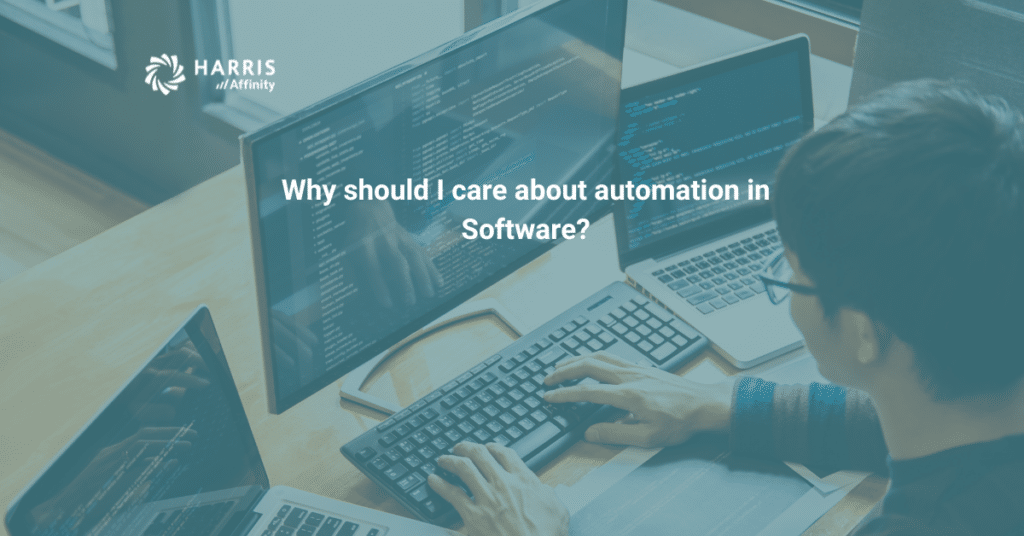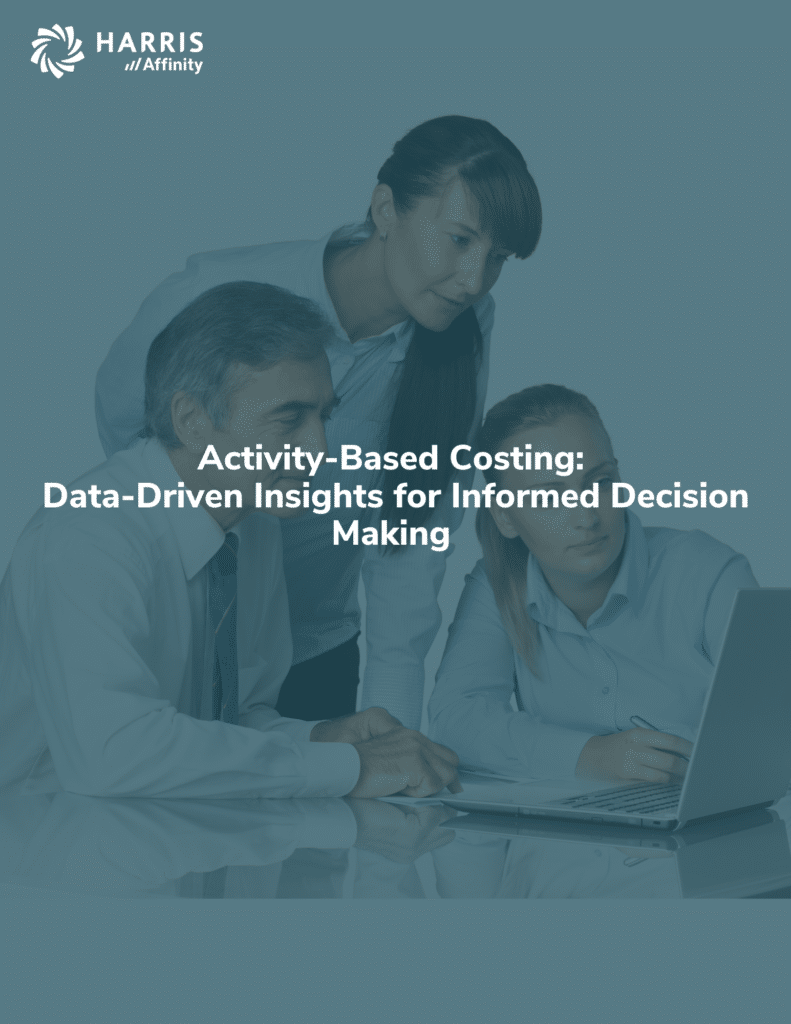Automation in enterprise software can be defined as software systems developed to achieve outcomes toward business success programmatically. Examples of this could include but are not limited to extracting information from a predetermined plan, performing transformations, loading it into the existing system for further use, and running any number of workflows or business processes that are mundane and predictable.
If there are low-level tasks that your workforce accomplishes manually, consider automating them for several benefits such as:
- Predictability: Even the best-intentioned humans are error-prone when performing repetitive tasks. If someone has to extract a file from a system, rename it and modify contents on a spreadsheet, upload it to a new system and run reports, the tedious nature will likely cause an eventual failure. Consideration should also be given to the ramifications of doing this if the person responsible for making these changes goes on a vacation or is suddenly unavailable to work. Automating tedious items such as this will help ensure that the systems run without the manual overhead.
- Cost savings: Automated workflows take a fraction of time to complete compared to manual ones. This means that the work intended to be accomplished exponentially faster to perform.
- Higher value work from employees: If your employees no longer have to do menial, repetitive tasks, they can focus on more intelligent workloads where humans excel and computers fail. Tasks such as understanding underlying data, making decisions by leveraging that data, and evaluating the consequences of those decisions have become a regular tasks.
- Traceability: Its easy-to-use system log and monitoring capabilities track where an issue occurred if something goes wrong when automating. Since everything is programmed and predictable, faults are easy to isolate and correct.
If you are looking to automate any business process, consider the following to get started:
- Map out business process flows in your organization. Simple systems like Visio or LucidCharts are great to get started with this mapping. They also help create a shared visual understanding of how processes are currently executed.
- Define success criteria for the business. Business processes exist to meet a business objective ultimately. Automating them should lead to a movement toward success, so that must be measured.
- Establish performance indicators concerning success criteria: Adding measurements and numbers helps create a shared understanding of where a business or a particular department is headed and the probability of getting there.
- Identify areas that can be automated: Based on the mapping and KPI, identify the areas that can be automated and the predicted impact of that investment. This will let you prioritize workflows that you should automate first.
- Iterate on automation: Once a workflow is automated, you can measure the impact and understand the next set of bottlenecks that you might be able to isolate and address, further driving value through automation.
A planned approach to automation using software will likely positively impact a business or a department function. Some enterprise software has systems built in already to help automate tasks.
Contact Harris Affinity to learn how the new Harris Affinity Automation Engine can help automate the process that can get you your costing data in the format and manner most relevant to you.
-Nikhil Bhatia, Vice President, Research and Development